eInvoice Connect Online Payment Service
Paperless Invoices Made Quick & Easy
Pay Your Invoices
By clicking this button, you will be leaving the Copperfield website to access your Billtrust eInvoice Connect online payment portal.
Sign In Now
With eInvoice Connect, powered by Billtrust, Copperfield is proud to offer you a free, secure way to view, sort, and download invoices and statements. Once you are enrolled to receive electronic invoices, you can easily:
- Link Accounts
- Make Payments via Electronic Checks
- Schedule Future Payments
- View Open Balances
How To Enroll
To enroll, look for your enrollment token and our online bill pay portal URL underneath your account information on your paper invoice. You will only need your enrollment token once to register. Please note that you will be taken to a third-party portal that requires a separate login from your copperfield.com login.
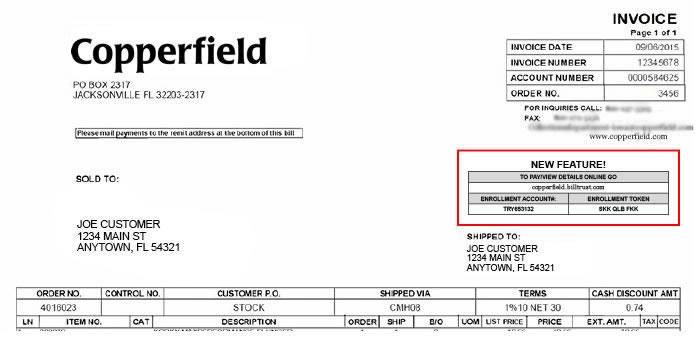
Please note that the enrollment token used will be assigned as the account administrator. From there, the administrator will have the ability to create new users and assign permission for accessing and paying invoices.
Email Notifications
Once you are logged in, you can set email notifications and alerts that let you know when your invoices are available for viewing. Simply go to “Account”, followed by “Notification Options”, to set your notifications.
Have Questions Or Concerns?
If you have any questions about accessing your eInvoice Connect account, finding your enrollment token, or other concerns, please contact our Customer Care team at Collectionsdepartment-iowa@copperfield.com or (800) 247-3305 ext. 110007.